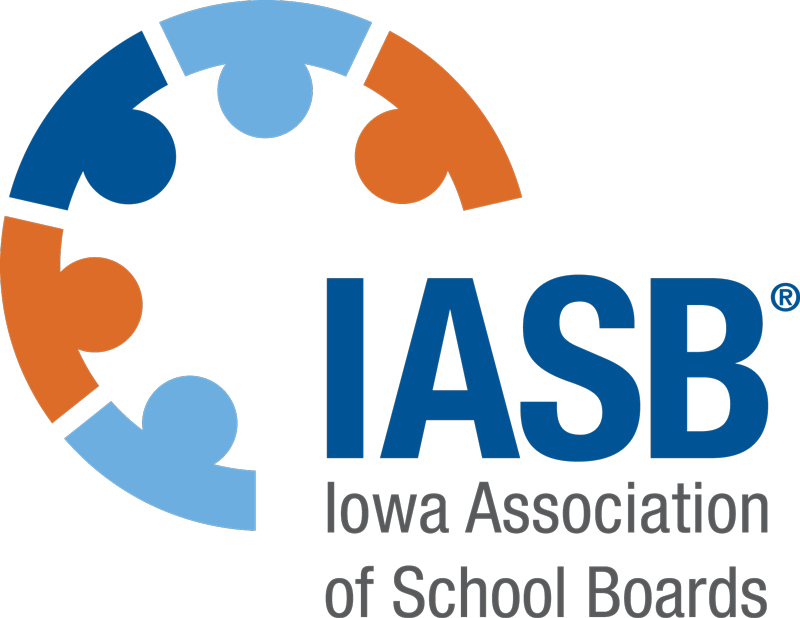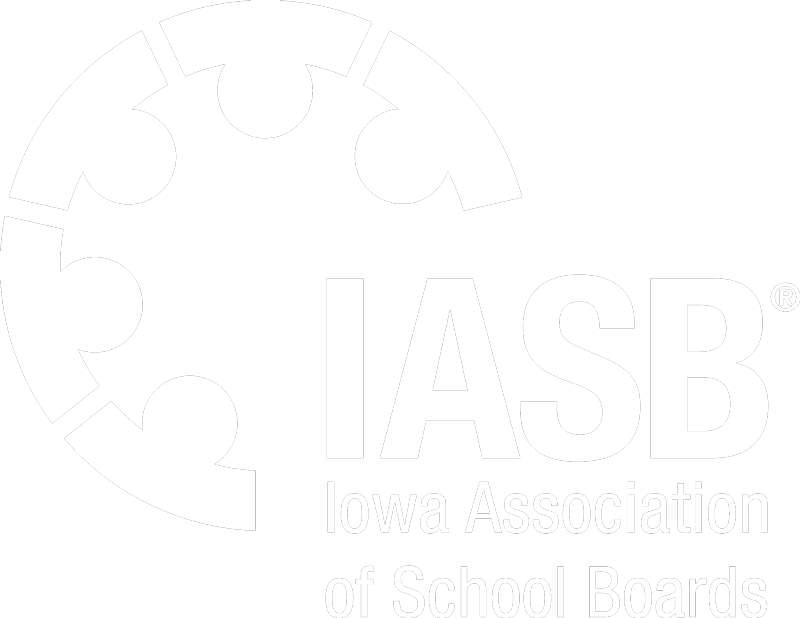Forgot your password?
Tips for Login Issues
If you are having issues logging in with your portal credentials, please try the following troubleshooting tips before emailing us for assistance.
- Uncheck the Remember Me option underneath the username and password fields. Then, retype your username and password from the portal credentials email. Your browser may have your credentials cached from the previous IASB website and it’s remembering those instead of your new credentials.
- If this doesn't work, simply select Forgot Password and wait for the email to appear in your inbox. Then, reset your password following those instructions.
- Still not able to login? Contact IASB@ia-sb.org and we'll help.
15.3.2025.8